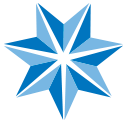Today’s government organizations require a digital platform that is scalable, secure, efficient, and compliant. To meet these demands, Salesforce recognized the need to evolve and collaborate with leading companies like Amazon, Microsoft, and Google, which offer Infrastructure as a Service (IaaS).
This collaboration led to the development of Hyperforce, which transforms traditional hardware-based infrastructure into a code-based, cloud-native architecture. Hyperforce allows for faster, more reliable deployment of Salesforce applications worldwide, offering greater flexibility and control over data residency and security.
Benefits of Hyperforce
Migrating to Salesforce Hyperforce provides significant advantages, including:
- Enhanced Scalability: By leveraging the power provided by IaaS companies, Salesforce can provide resources to ensure organizations can grow without the constraints of typical infrastructure.
- Improved Reliability and Availability: Hyperforce offers a multi-availability zone design that minimizes downtime by allowing services to remain operational even if one availability zone encounters issues. This guarantees that Salesforce applications remain accessible and functional without interruption.
- Greater Security and Compliance: To maintain compliance, Hyperforce uses a Zero Trust security model, which explicitly authenticates and authorizes all access. This robust security framework, combined with data encryption at rest and in transit, safeguards sensitive information effectively.
- Speed, Efficiency, and Performance: Hyperforce’s cloud-native architecture accelerates deployment and innovation by transitioning from traditional hardware to a code-based model, enabling faster rollouts of new features and updates. The shift eliminates manual hardware management and enhances operational efficiency through automation and Infrastructure-as-Code (IaC). Additionally, Hyperforce leverages advanced cloud components to deliver superior application performance, ensuring a faster, more responsive user experience with reduced latency and increased reliability.
- Local Data Residency and Compliance: Hyperforce provides the ability to choose where data is stored, addressing local regulations and data residency requirements. This flexibility ensures compliance with regional data protection laws and enhances control over data management
Planning For Your Hyperforce Migration
Though Salesforce does not have a timeline included in official documentation as of this article, if you are a Salesforce Administrator or have specific permissions (Modify All Data and Manage Users), you will receive a notification when your Salesforce org is selected for migration.
Migrations will happen during specific maintenance windows, and your Salesforce Account Team can discuss alternatives if the timing could cause business challenges. Though selection is determined by Salesforce, there are things you can do to ensure a smooth migration when the time arrives.
Allow Salesforce to Confirm Your Org’s Eligibility
Salesforce performs a check on all orgs to determine eligibility and ensure a seamless migration. Orgs that do not pass the checks will be deferred. Among the checks are to see if an individual Salesforce org uses services or features not yet available on Hyperforce and non-technical criteria. To learn more, click here for Hyperforce general information and FAQs and here for a video playlist on all things Hyperforce.
Prepare Your Salesforce Org
Whether your org is on the list for migration or not, the Hyperforce Assistant is available in the Setup menu in both sandboxes and production orgs. You can learn more about Hyperforce and its benefits along with preparation tips. (It’s always recommended to adjust configuration and code in a sandbox and conducting thorough testing before making changes in a production environment.).
Though Salesforce customers cannot speed up the process of feature or service availability to become eligible for migration, there are criteria customers can proactively address using the Hyperforce Assistant:
- Evaluate Custom Code and Customizations, and Remove Hard Coded References: The Hyperforce Assistant helps conduct as series of checks to ensure that you have removed or updated all hard coded references using Salesforce Optimizer. If Salesforce Optimizer does find hard-coded references, it will tell you what to do to mitigate the issues. Some common culprits can include email templates, knowledge articles, integrations, and customizations. To prevent issues with your migration, all hard-coded references need to be removed. Click here to learn more.
- Ensure My Domain/Enhanced Domains is enabled: While most instances have already migrated to enhanced domains, it is a necessary step in the Hyperforce migration process. The changes to URLs will help meet the latest browser security requirements, updating the format of Salesforce-hosted URLs by removing instance names and including company-specific My Domain names. This approach preserves access to Salesforce and prevents authentication issues. Watch this video for more information.
- Allow required domains: If users have general access to the internet, then you can mark this manual step as completed. If you have stricter security measures in place and your org limits access, then you will need to add required domains. Click here to learn more about which domains are needed for the Hyperforce migration; the Hyperforce Assistant can help with this step.
- Ensure your org does not use HTTP 1.0 protocol: HTTP 1.0 is not supported on Hyperforce, as HTTP 1.1 provides better performance and security, and this video helps explain why. Use readily available network monitoring tools to determine if your org does use HTTP 1.0, and check any middleware products used for integrations.
- Confirm you can receive Salesforce Emails: To guarantee uninterrupted Salesforce email services following the Hyperforce migration, it is crucial to opt in to Salesforce emails. Review your SPF and DKIM settings and confirm that Salesforce emails are properly routed through your email server. Failure to do so may result in email providers blocking or filtering emails sent from your Salesforce org. Due to the complexity of maintaining IP allowlists, Salesforce recommends focusing on standard email security protocols such as TLS, SPF, DKIM, and DMARC. For detailed guidance on configuring these email security protocols, please refer to this Salesforce article on receiving emails. Additionally, if your instance uses Government Cloud, further actions are required; click here to learn more.
- If applicable, enable and update tenant-specific-endpoint for Marketing Cloud Connect: If your organization does not use Marketing Cloud, this step does not apply, but is necessary to support a successful migration for organizations that do. Click here for more information, and it is recommended that you take screenshots of all previous Marketing Cloud settings to reduce service disruption.
Contact Us for Support
Migrating to Salesforce Hyperforce is a transformative step that can significantly enhance your organization’s cloud infrastructure. By thoroughly understanding the key aspects of the migration process—from planning and data migration to security and post-migration optimization—you can facilitate a successful transition.
Embrace the power of Hyperforce to unlock new levels of performance, scalability, and innovation for your Salesforce environment. For assistance with your Hyperforce migration process, contact HigherEchelon Salesforce experts today.