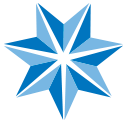For many of us, winter feels very much a part of the present, but spring will be here before we know it, including the Salesforce Spring ’25 release. Releases seasons are an exciting time for the HigherEchelon team and for our customers; releases bring enhancements, new features, community ideas delivered, and more. As we prepare for Spring ’25, let us help you get ready for and take advantage of what’s to come.
What is a Salesforce release? Salesforce conducts three major releases each year, making changes and improvements to the platform and delivering anticipated enhancements. For organizations like HigherEchelon, we most look forward to testing out improvements, experimenting with features, and making recommendations to our customers. For customers, this means the potential for taking even better advantage of an investment in Salesforce.
How can you prepare for a release? Release preparation may look different depending on your role, but reaching out to the HigherEchelon team or your in-house administrator is a great first step! And if you’re an administrator of an existing Salesforce org, preparation is critical to avoid surprises.
If you have administrator access to your Salesforce org, by understanding when you’ll get the release by finding your instance on the Salesforce Trust website. If you’re not sure what instance you are on, look for “company information” within the “Setup” menu. Review the release notes, check out Release Readiness Trailblazers Community, tune into Release Readiness Live announcements on Salesforce+ when available, and test out features in trial orgs or in sandboxes.
So, what are we most excited about with Spring ’25? What’s most relevant to you depends on the products and features you use, but we found the announcements below most exciting. To learn even more, the following are great resources:
- Release Overview Deck (ROD). Create internal training for your users, review setup screens, and learn how to use features.
- Release Matrix. Quickly see which features immediately affect your users.
- Spring ’25 Release Highlights Module. Get the release Trailhead badge.
For Everyone: Sort List Views and Related Lists by Multiple Columns
Though reports provide in-depth views of your Salesforce data, list views on object tabs and object related lists are among the fastest ways
to review records for an object based on certain criteria. List views and related lists can easily be sorted by clicking an individual column header, but prior to Spring ’25, that’s as much sorting as was available. With Spring ’25, you can sort by multiple columns such as first by Close Date an then by Amount on an Opportunity list view or related list. To use this feature, available on a rolling basis, look for the opposing up/down arrows near the filter icon and select up to five columns.
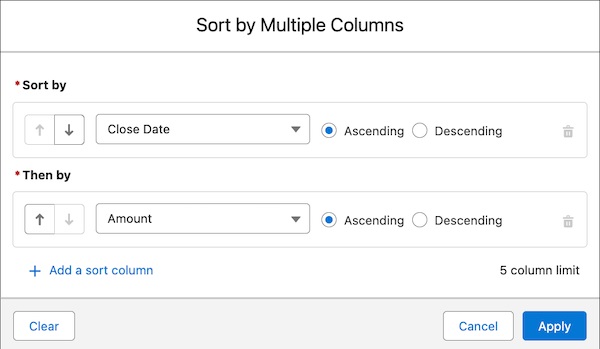
For Admins: Flow Progress Bar in Screen Flow
Though we labeled this release feature as for Admins, it’s a feature anyone using screen flows will benefit from, including end users. Screen flows allow users to interact with automation, making choices, inputting data, and providing answers to questions typically to create or update Salesforce records. Prior to Spring ’25, to show users what stage or screen of a screen flow they were on required custom code. With Spring ’25, Admins can take the “how many more screens do I have left to complete” guesswork out of the process by using a built-in progress indicator.
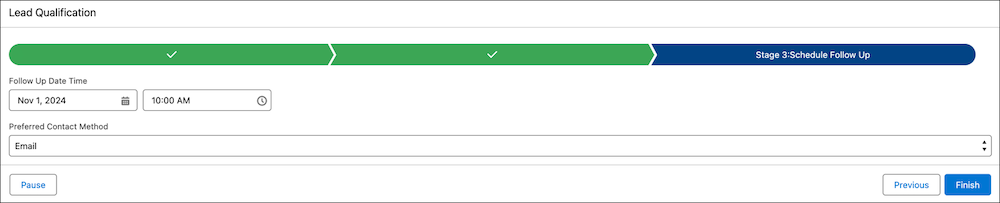
For Admins: Send Emails with Attachments in Flow Builder
With many historic workaround options, this is another exciting enhancement to flow, Salesforce’s primary declarative automation tool. Admins can enhance emails sent using flow to include sharing documents or files with recipients using the Send Email action with a maximum size of 35 MB (including the email itself).
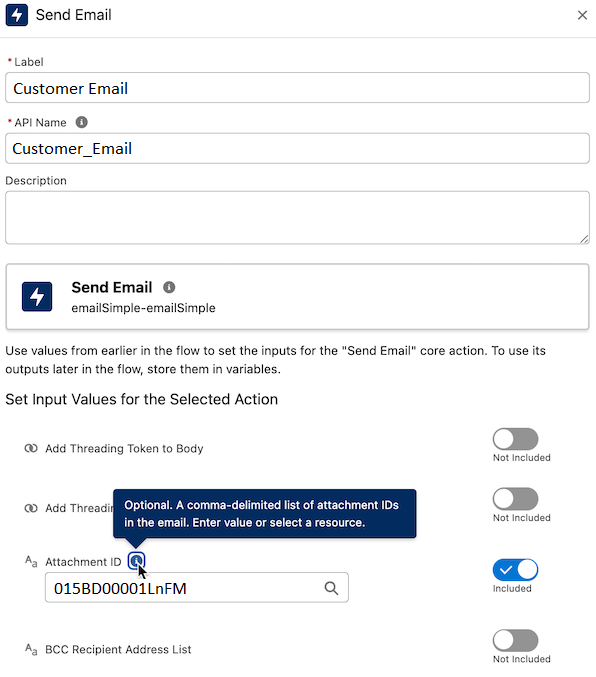
For Admins: Allow Users to View All Fields for a Specified Object
We love features that make Admins’ jobs easier, and this is a big one. For users requiring broad data access, prior to Spring ’25, providing the ability to see all fields for an object could take a significant number of clicks depending on the number of fields the object had. With the latest release, a “View All Fields” option grants assignees access to all fields and field data for a specific object with one click.
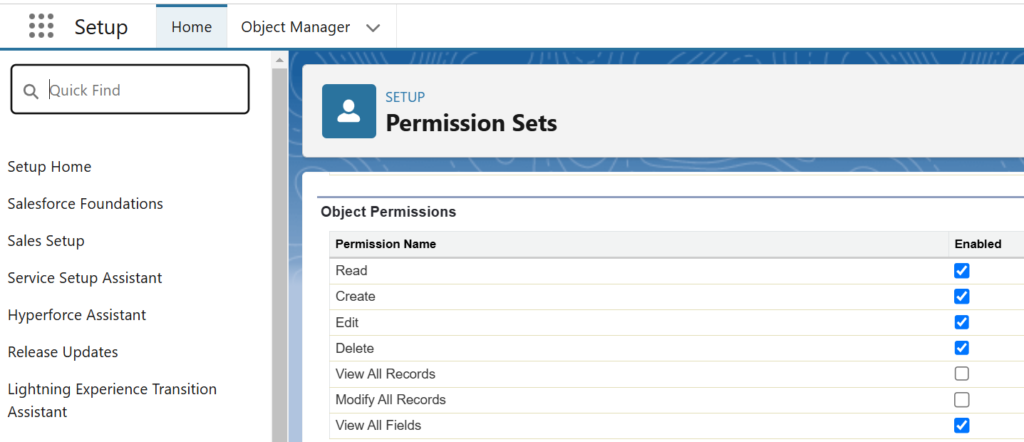
For Admins: Manage and Remove Included Permission Sets in Permission Set Groups via Summaries
Salesforce continues to make improvements to user permission management activities, and with Spring ’25, improvements include easier management of permissions in permission set groups on the permission set’s summary page. This reduces the amount of clicks required to add permission sets to permission set groups, and to remove them as needed, with a new set of buttons.
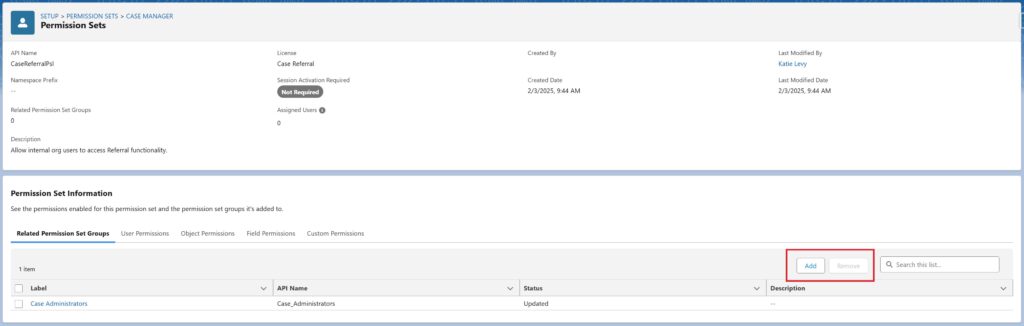
For Everyone: Agentforce Service Agent Enhancements
The Salesforce ecosystem is abuzz with all things Agentforce recently, especially with the release of Agentforce 2.0. Simply put, Agentforce is an autonomous AI application that can support 24/7 specialized support to customers and employees, and it can be equipped to execute tasks according to a specific role based on business knowledge. Agentforce Service Agent, specifically, can automate common tasks and free up your customer service team to focus on more high-value work, but it can also hand a support request off to a human to solve more complex issues.
We expect upcoming releases to include a variety of Agentforce enhancements, and Spring ’25 is no exception. We found the following most interesting:
- Though not promised to be delivered with Spring ’25, but at a later date, supervisors will be able to monitor real-time conversations between an agent at customers.
- A new “Raise Flag” action will allow supervisors to focus on Service Agent conversations that need their assistance; this action can be set up by modifying the agent’s topic instructions.
- An Agentforce Service Agent can help speed up the process of answering questions when tied to a Knowledge Base.
For Admins: Do More with Custom Report Types (Generally Available)
This feature made it out of beta testing in the Winter ’25 release and is now generally available. As we described in our Winter ’25 highlights article, admins can create their own report types if the out-of-the-box report types are insufficient. This feature modernizes the custom report types section of the setup menu, making it easier to finding custom report types. Admins must activate this feature to use it, but it’s sure to make custom reporting easier!
These are some of our most notable features for Admins and Public Sector customers, but there’s SO MUCH to explore in this next release! Learn more about what new features are available with the Spring ‘25 release through the release notes, and contact us if you’d like to learn more about how HigherEchelon partners with organizations to help quickly and successfully implement Salesforce. (We’re good at improvements in existing orgs, too!)