With winter in full swing, it’s time to start looking forward to spring and the Salesforce Spring ’24 release!
If you’re new to the Salesforce ecosystem, Salesforce delivers community ideas, enhancements to existing tools, exciting new features, and more three times each year. This means all customers use the same version of the platform, though variability in features does exist between Salesforce products and editions.
No matter your role in the Salesforce ecosystem, releases impact you. Understanding what’s coming helps you take advantage of new features, some of which require configuration while others are enabled automatically.
To prepare, start by figuring out when your org gets the release by looking up your instance on the Salesforce Trust website. (In your org, visit “Company Information” within the “Setup” menu and look for the instance number there.) If you don’t have permission to access the “Setup” menu, that’s okay; you can still review release notes to understand what enhancements and changes apply to you.
Finally, it’s good practice to test new features in a sandbox. Sandbox upgrades typically happen 4-6 weeks ahead of a Production release, and for Spring ‘24, upgrades came on January 5. The weekends of January 12, February 2, and February 9 are the big release weekends, depending on your instance; some of you may have the new release already!
The release notes are jam packed with helpful information on new features and though we did our best to highlight features we think are particularly impactful, we recommend checking out the Release Readiness Trailblazers Community for more information.
Assign Public Sector Solutions Permissions to the Salesforce Integration User
Every individual user needs a license providing access to the functionality they need to use Salesforce. But what if you need to integrate with multiple external systems?
Making a real live human an integration user is not best practice for a variety of reasons. What is best practice is having a dedicated integration user with permissions specifically designed for the integration, keeping things secure. But prior to March 2023, that meant consuming a license that could be used by a real live human for an integration.
In March 2023, Salesforce announced the provision of five integration user licenses specifically designed for system-to-system integrations. This helped organizations free up licenses and made it easier and more economical to maintain granular control over integration user permissions.
With Spring ’24, it will be possible to assign these integration users Public Sector Solutions permission set licenses, granting access to key Public Sector Solutions features and functionality.
Upgrades to Account Intelligence, Contact Intelligence, and Lead Intelligence View
Account Intelligence provides a dedicated workspace for account management, including a quick way to see key statistics, detailed activity, opportunities, case data, and more for organizations using Sales Cloud. Look for this feature after all instances are upgraded to Spring ’24 in February.
Contact Intelligence (shown below) doesn’t just come in handy for organizations with traditional selling models. It’s a great way to keep track of engagement including calls, emails, events, and tasks. (Admins, make sure you Turn on Contact Intelligence View in Contact Intelligence View Setup and add the Intelligence View button to the Contact List View button layout.)
Lead Intelligence View helps users see which leads are engaging and which need more attention. (Admins, you need to turn this on as well, in Lead Intelligence View Setup, and add the Intelligence View button to the Lead List View button layout in Setup.)
All three feature sets noted above are available in Professional, Enterprise, Performance, and Unlimited editions with Sales Cloud.
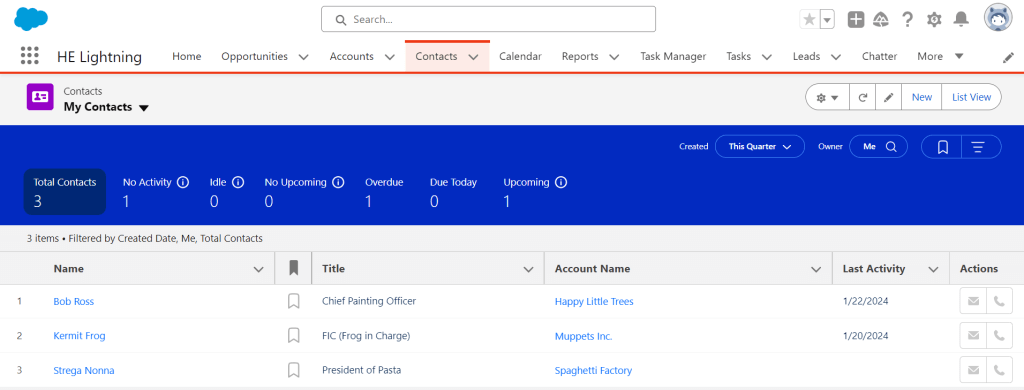
Migrate Even More Processes with the Updated Migrate to Flow Tool
Flow is the present and future when it comes to declarative automation with Salesforce, but for organizations using older Salesforce orgs, migrating existing automation to flow can be a challenge. The “Migrate to Flow” tool can help, and it gets better and better with each release.
With Spring ’24, the Migrate to Flow tool now supports partial migration for most actions, and prompts admins to review those that might need further attention to complete migration.
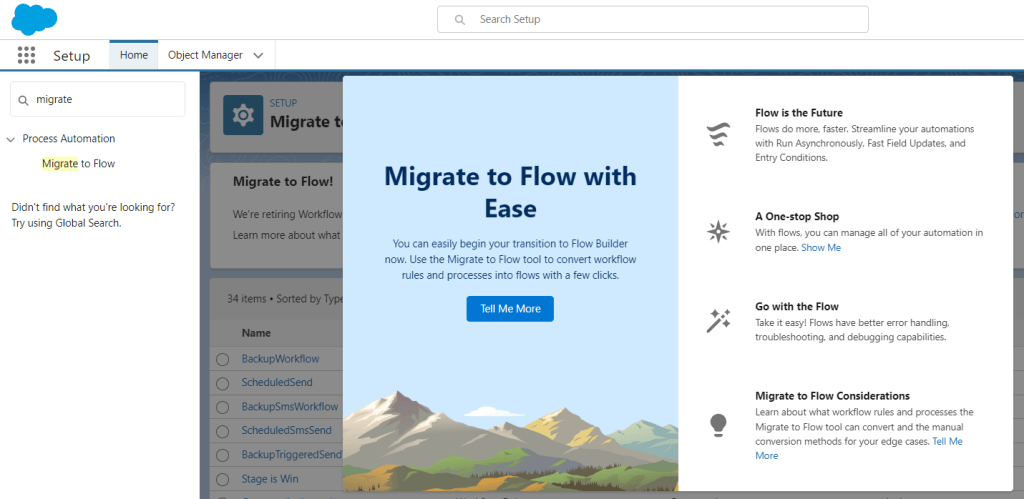
Permission Set Group Enhancements
Permission Set Groups are a fantastic way to assign multiple permission sets quickly and easily to individual users, rather than assigning permission sets one by one. With Spring ’24, admins can use permission set groups in all editions. And to prevent users from being assigned empty permission set groups, or permission set groups, deletion of permission set groups assigned to users will result in an error message.
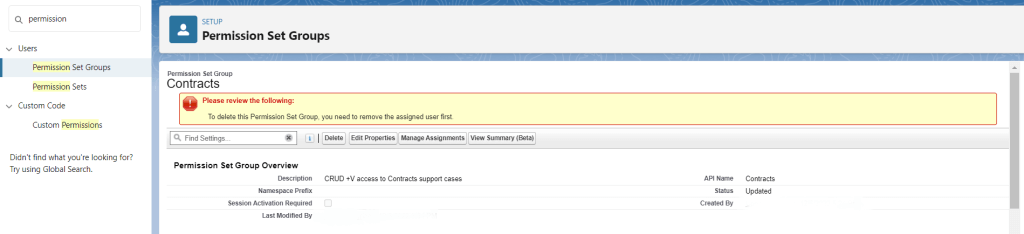
Lightning Report and Dashboard Features
With Spring ’24 come a multitude of Lightning report and dashboard features we are excited about, some of which were in beta and are now generally available:
- Transfer Lightning Dashboard Ownership (Generally Available) – Quickly change the owner of Lightning dashboards when a user leaves your company and notify the new owner of the change without having to clone or re-create the dashboard
- Supercharge Your Visualizations with Images, Rich Text, and Dashboard Widgets in All Salesforce Editions – previously only available with Unlimited Edition, this feature can help increase adoption and dashboard usability and is now available in all editions
- Focus Your View with More Dashboard Filters in All Salesforce Editions – another feature previously only available with Unlimited Edition, now, all Salesforce customers can use up to five filters on Lightning dashboards
- Rearrange Multiple Lightning Report Columns at Once (shown below) – previously only available in the Classic interface, this feature makes it much faster to move columns around in reports
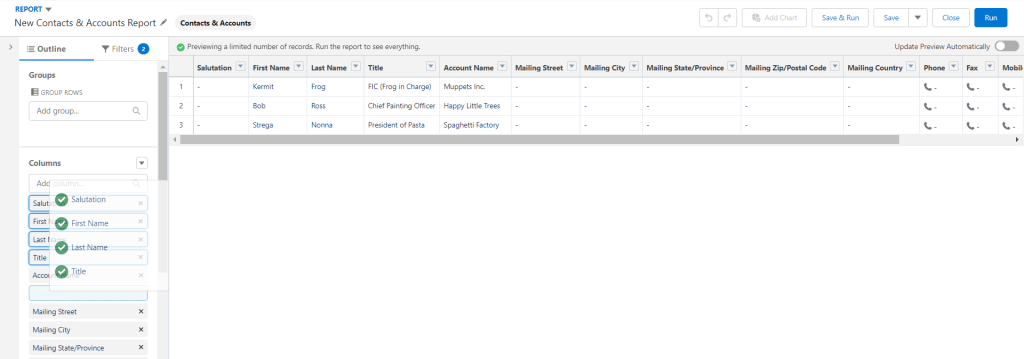
Dynamic Forms Features
This is another category for which we had trouble choosing a favorite, and instead chose to highlight multiple features and enhancements:
- Add Fields from Related Objects to Dynamic Forms-Enabled Pages – For users, seeing data about related records on a single page can make things much easier, such as seeing an account’s website or other data point on a contact’s page. This enhancement means admins no longer need to solve for that use case with formula fields.
- Set Field Visibility by Device in Dynamic Forms – Admins, this feature provides the ability to go beyond just making sections available on record pages based on form factor (phone or desktop). Now, it’s possible down to the field level, helping make the mobile and desktop experiences more user friendly.
- See Required Fields at a Glance on Dynamic Forms-Enabled Page Views – Being able to see field requirements during creation, while editing, or while cloning records can make all the difference when it comes to user frustration. With Spring ’24, users now see “* = Required Information” in various locations while creating, editing, or cloning records to make completing the process easier.
These are some of our most notable features, but there’s SO MUCH to explore! Learn more about what new features are available with Spring ‘24 through the release notes, and contact us if you’d like to learn more about how HigherEchelon partners with organizations to help quickly and successfully implement Salesforce. (We’re good at improvements in existing orgs, too!)