Summer is on the way, and for some in the Salesforce ecosystem, it’s coming as soon as mid-May. With exciting enhancements, community ideas delivered, new features, and more, the last release of 2024 promises to be an exciting one.
Let’s talk about what a release is. If you are an existing Salesforce user, your admin or a partner like HigherEchelon might release new functionality into your Salesforce instance to support ongoing maintenance and improvements. A Salesforce release is like that, but on a larger scale. Salesforce releases happen three times each year, ensuring all customers are on the same version of the platform at the same time, though features do change depending on products and editions. The HigherEchelon team looks forward to releases because it’s a chance to experiment with features our customers can take advantage of.
What’s the best way to prepare? Release preparation looks different depending on your role, but anyone can review release notes to understand features and changes. If you are a Salesforce user, it’s a great opportunity to talk to your admin, or a partner like HigherEchelon, to see about implementing release items you learn about.
For the admins out there, it is critical to know when your org gets the release to avoid surprises. Look up your instance on the Salesforce Trust website and test things out in a preview sandbox (the Summer ’24 preview started on May 10). Not sure what instance you are on? In your org, visit “company information” within the “Setup” menu. Then, check out Release Readiness Trailblazers Community.
So, what’s coming with Summer ‘24? The release notes are packed with great feature announcements; it is tough to choose those we think are the most important and exciting, but we did our best.
For Admins: Improve Search for Users with Search Manager
Though related records, list views, and reports can help users find what they seek in your Salesforce org, Search Manager lets admins customize the search function to maximize efficiency. Previously in beta, this feature is generally available with the Summer ’24 release. Visit the setup menu, look for “Search Manager,” and get to customizing your configurations. Even better, in the global search configuration, tailor search even further and ensure security.
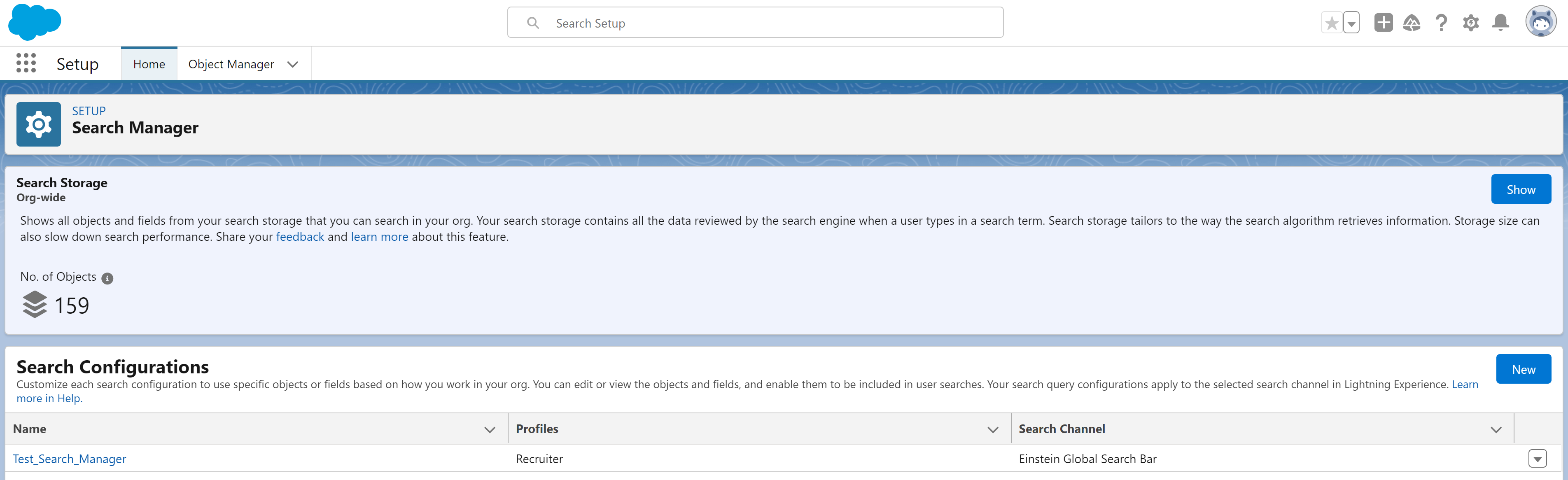
For Admins: Updates to Permissions and Sharing
Salesforce continues to improve how admins can see and modify user permission with prior releases:
- Get a summary of a user’s permissions and access, (shown below), including what permissions, queues, and public groups apply to a user with “User Access Summary.”
- See where a public group is used with “Public Group Access Summary.”
- See what’s enabled in permission sets and permission set groups and allow others in your org without high-level permissions freeze users and monitor login history.
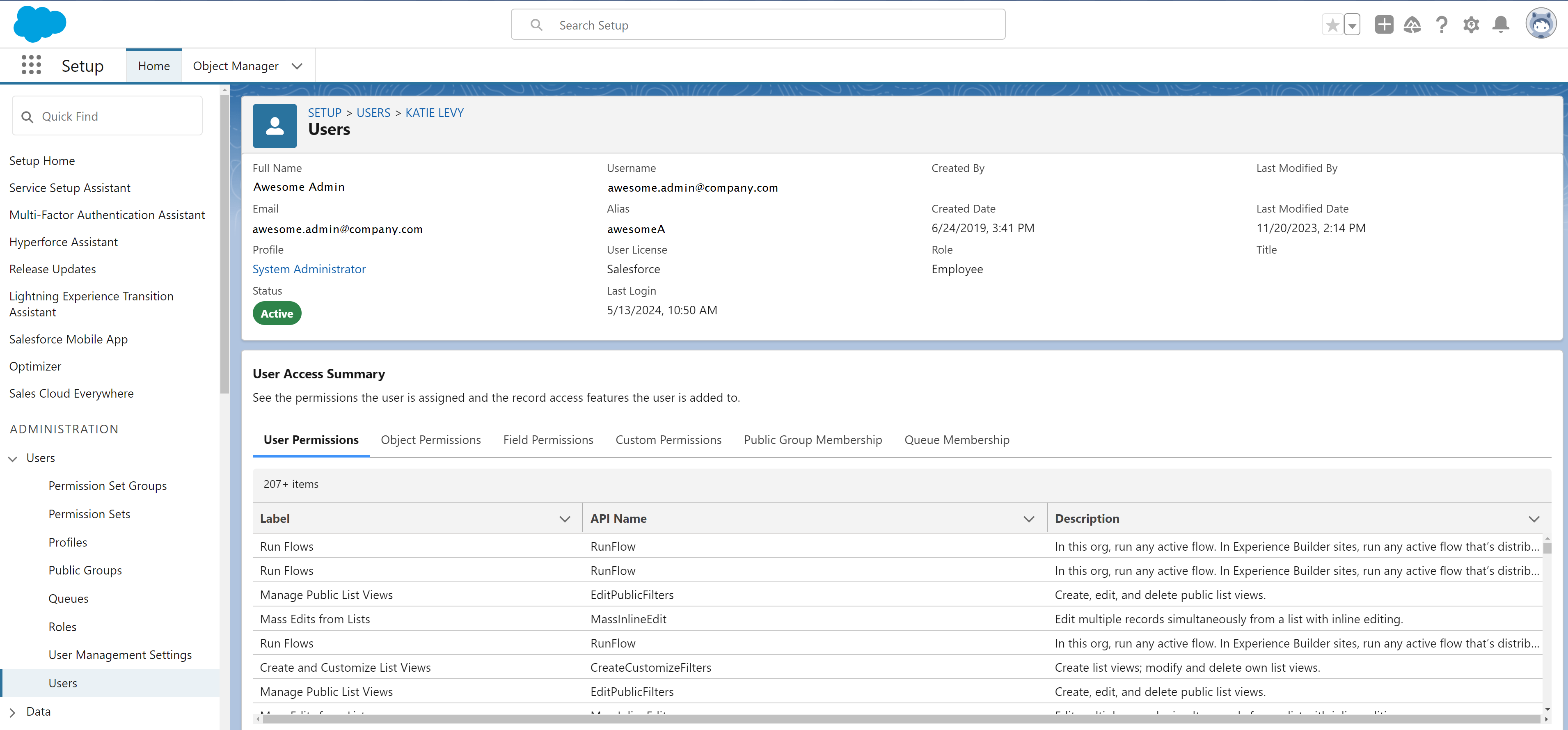
For Admins (with End User Benefits): Lightning App Builder Improvements
Some user interface improvements available to admins provide more control over how pages look, and end users can certainly benefit:
- Use blank spaces to align fields on dynamic forms-enabled pages (shown below) helps admins make dynamic forms-enabled pages look more appealing and easier to read.
- The option to set conditional visibility for individual tabs in Lightning App Builder helps admins control tab visibility on pages, making them more user friendly by not clouding pages with content users don’t need to see.
- The ability to create rich text headings in Lightning App Builder is another enhancement to help admins make pages more visually interesting.
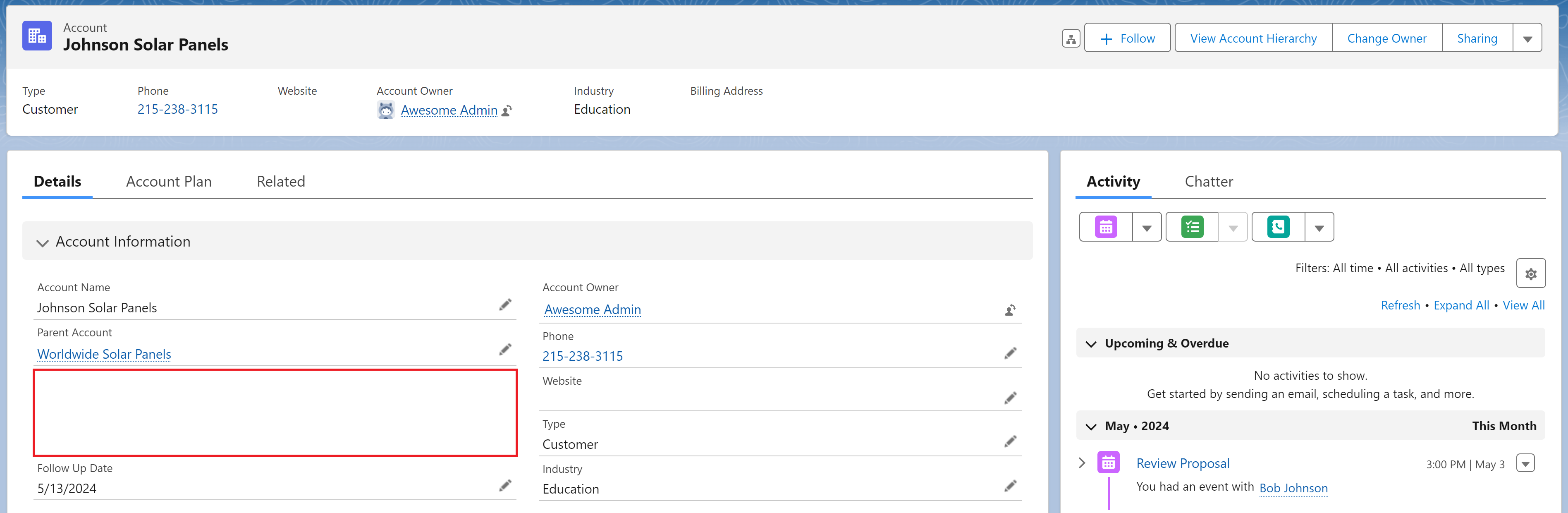
For End Users: Organize and Find Records Easily with Personal Labels
Though filtering for records meeting specific criteria has always been possible with list views and reports, with Summer ’24, users can apply their own labels to records to make categorizing them easier. Users can quickly view records with a specific label. Admins, make sure users with custom profiles have access to the new “Labels” object to take advantage!)
For Admins: Track Value Changes in Key Objects and Fields (New Field History Tracking Page)
Field history tracking is one of many ways to understand who changed what data and when in any Salesforce org, but prior to Summer ’24, setting up field history tracking required a significant number of clicks from an admin. With Summer ’24, the introduction of a dedicated field history tracking page within Setup will be a game changer, offering a centralized place to manage field histories and streamlining configuration – gone are the days of navigating through multiple menus.
Admins can easily see an overview of tracked objects and the number of fields being tracked, and easily update settings for multiple objects, saving valuable time.
![]()
For Admins: A Multitude of Improvements to Flow
Flow is an incredibly powerful automation tool, allowing admins to build complex automated processes without code. Salesforce continues to improve the tool, and the Summer ’24 release is no exception. There are dozens of flow improvements in this release, and we highly recommend reviewing the “Salesforce Flow” section of the release notes for more details than we can mention here.
- Manage Your Flows More Efficiently with the Automation Lightning App – (shown below) this app makes keeping track of flows easier using list views showing recently modified flows, filtering for flows meeting certain criteria, and showing flows with recent errors. As a note, the app must be enabled first.
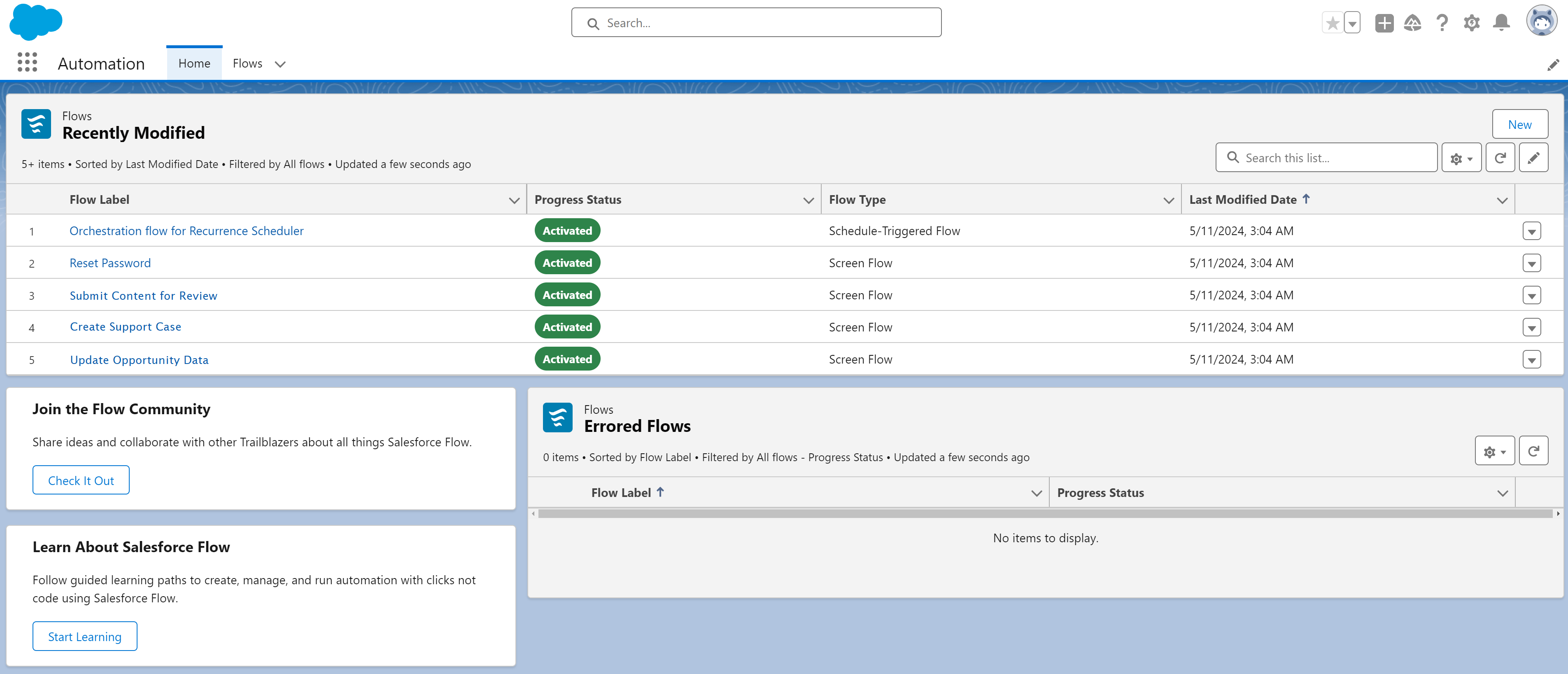
- Fine-Tune Access to Elements in Flow Builder – new permissions give admins the ability to provide granular access to specific flow elements.
- Organize Your Flows Based on Categories and Subcategories That You Define – for admins in orgs that have a significant number of flows, this feature will help you keep track!
- Collect User Input to Build a List of Records from a Screen – screen flows are fantastic ways to step users through a business process, collecting information along the way. This feature, the Repeater component, enables building lists of records based on user input.
- Check for Duplicates Before Creating Records in a Flow – duplicate data can cause a multitude of issues, and with this feature in the Create Records element, admins can enable the “Check for Matching Records” option, add conditions, and choose what happens with potential duplicate data.
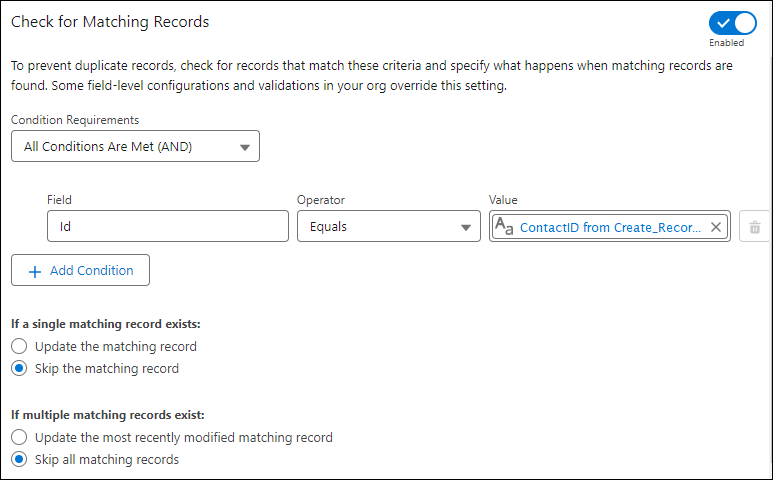
- Lock and Unlock Records with an Action – if multiple users and/or automated processes try to update a record at the same time, an error message will display. The Lock Record action can be configured to lock or unlock records for editing to prevent issues.
- Empower Users to Fill in Addresses More Quickly with the New Search Field in the Address Screen Component – any opportunity to standardize user inputs is a great one to take advantage of, and this search field, powered by Google Maps, can be used to make populating an address quick and easy for users.
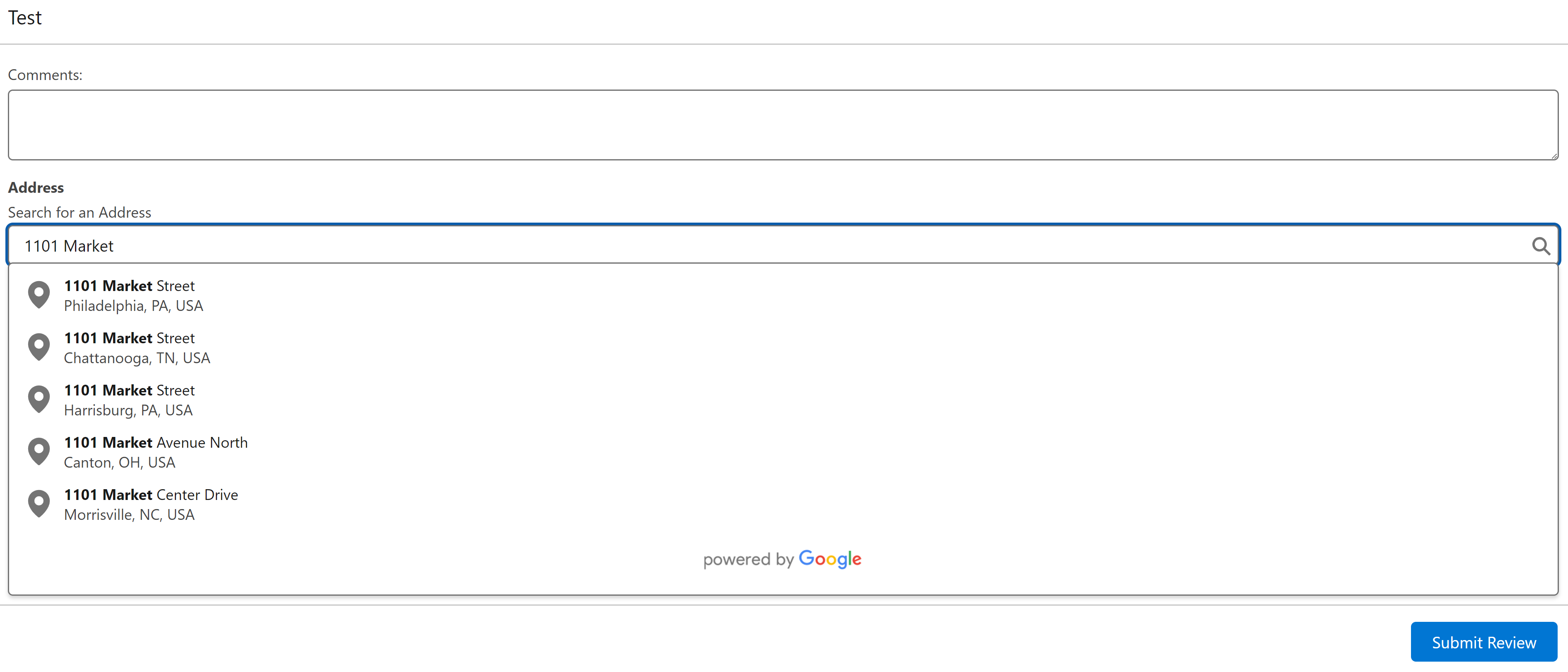
Additional Features to Note
Though these did not make our “most exciting” list, these features are still notable:
- MFA Is On by Default for Direct Logins to Production Orgs – multi-factor authentication (MFA) helps prevent unauthorized logins to any Salesforce org, and though we’ve mentioned it in previous posts, enforcement of MFA will require all users to set up a second form of authentication. Click here for a knowledge article on everything you need to know and consider who, if anyone, should be exempt from this requirement, provided security standards can still be met.
- Fix Formula Syntax Errors with Einstein for Formulas – prior to Summer ’24, an error in a formula would simply result in a syntax error message. This feature means figuring out what the error is gets much easier!
———-
These are some of our most notable features, but there’s SO MUCH to explore in this next release! Learn more about what new features are available with the Summer ‘24 release through the release notes, and contact us if you’d like to learn more about how HigherEchelon partners with organizations to help quickly and successfully implement Salesforce. (We’re good at improvements in existing orgs, too!)